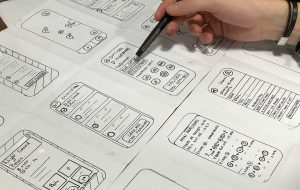The Ultimate Matomo (fka. Piwik) Guide: Free Cookieless Real Time Web Analytics
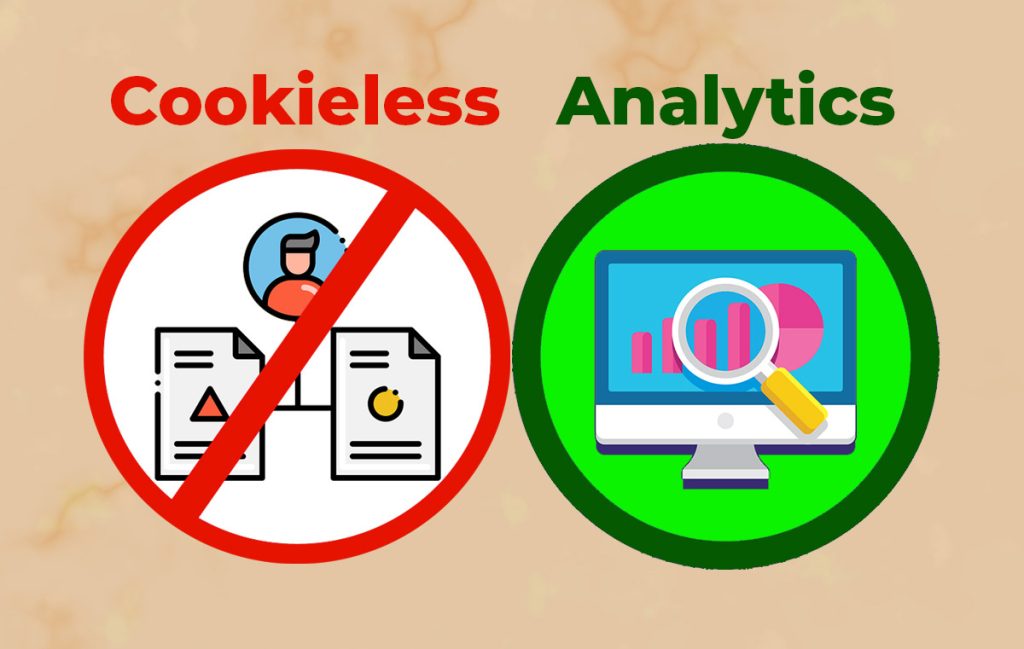
Are you ready to elevate your website’s analytics game? Look no further. Whether you are a seasoned webmaster or just starting with web analytics, our ultimate guide to Matomo has got you covered.
Formerly known as Piwik, Matomo has evolved to become the go-to solution for privacy-compliant analytics. This comprehensive guide is designed to help you harness the full potential of Matomo, from understanding its core functionalities to leveraging its advanced features.
We will walk you through every aspect of Matomo, providing valuable insights and expert tips along the way. Ready to take your website analytics to the next level? Let’s dive in and master Matomo together.
What is Matomo?
Matomo, formerly known as Piwik, is a powerful web analytics platform designed to help website owners and marketers understand their audience and make data-driven decisions. Unlike other analytics tools, Matomo focuses on data ownership, giving users full control over their data and privacy.
Overview
Matomo provides comprehensive insights into website traffic, user behavior, and conversion rates. Its core functionality lies in tracking and analyzing visitor interactions, such as page views, downloads, and interactions with forms. This enables users to gauge the effectiveness of their online campaigns, optimize their content, and enhance user experience.
Key Features
- Cookieless Tracking: Web traffic performance analysis and source attribution without cookies for full GDRP compliance (once the cookieless tracking option has been added to the code snippet).
- Real-time Analytics: Matomo offers real-time tracking of website visitors, providing immediate access to live data and user interactions. This feature allows users to monitor the performance of their website in real time, enabling quick responses to emerging trends or issues.
- Customizable Dashboards: With Matomo, users can create personalized dashboards tailored to their specific analytics needs. This allows for a quick and comprehensive view of the most critical metrics, ensuring that users can easily access the data that matters most to them.
- Data Ownership: An essential feature of Matomo is its commitment to data ownership and privacy. Unlike many other analytics platforms, Matomo enables users to retain full control of their data, ensuring compliance with privacy regulations and offering peace of mind to both website owners and visitors.
Matomo serves as a reliable and user-friendly tool for businesses and individuals seeking to gain valuable insights from their website data while maintaining control and privacy over their analytics.
Backend Installation Options
When it comes to installing Matomo (formerly Piwik) on your website, you have a few different options to consider: On-Premise and WordPress Plugin.
On-Premise
Installing Matomo on-premise involves downloading the Matomo software and hosting it on your own server. This option provides you with full control over your data and allows for more customization. However, it also requires technical expertise to set up and maintain the server, as well as regular updates and security measures to ensure the software runs smoothly and securely.
WordPress Plugin
Alternatively, you can opt for the Matomo WordPress Plugin, which offers a more user-friendly approach to installation. By integrating Matomo with your WordPress website using the plugin, you can easily track and analyze your website’s data without the need for extensive technical knowledge. This option is ideal for WordPress users looking for a streamlined and simplified installation process.
Whether you choose the on-premise installation or the WordPress plugin, both options provide you with the powerful analytical capabilities of Matomo, allowing you to gain valuable insights into your website’s performance and user behavior. Selecting the right installation option depends on your technical proficiency and your specific website setup, so weigh the pros and cons of each to make an informed decision for your Matomo installation.
Configuring Tracking
In order to accurately collect data using Matomo, configuring tracking codes and tags is essential. This process ensures that the data collected is precise and insightful. Below are the steps to configure tracking for accurate data collection using Matomo.
Setting Up Tracking Codes
- Access your Matomo dashboard and navigate to the website you want to configure tracking for.
- In the Admin section, select “Tracking Code” under “Measuring.”
- Choose the tracking code method that best suits your website, such as JavaScript tracking code, PHP tracking code, or iframe tracking code.
- Once you’ve selected the appropriate tracking code, copy it to your clipboard.
- Paste the tracking code into the HTML of all the pages on your website, ensuring it’s placed just before the closing tag.
Implementing Tags
- After setting up tracking codes, the next step is to implement tags for more detailed data collection.
- Tags help track specific actions on your website, such as form submissions, video plays, or downloads.
- Use Matomo’s Tag Manager to create and manage tags for various interactions on your website.
- Set triggers for the tags to define when they should be activated, such as when a specific button is clicked or when a form is submitted.
- By configuring tracking tags effectively, you can gain profound insights into user behavior and engagement on your website.
By following these steps to configure tracking codes and tags, you can ensure that Matomo accurately collects the data you need for comprehensive website analytics.
Using Matomo for Analytics
Matomo provides powerful analytics capabilities that allow businesses to gather valuable insights into their website’s performance. Understanding Reports and Customizing Analytics are essential features that empower users to track and optimize their digital presence effectively.
Understanding Reports
Matomo offers a range of comprehensive reports, including page views, visitor stats, and referral sources. The page views report provides an overview of the most popular pages on your website, allowing you to identify high-performing content and optimize underperforming pages. Visitor stats report gives a detailed breakdown of visitor behavior, including new and returning visitors, time spent on the site, and their geographic location. Referral sources report enables you to see where your traffic is coming from, whether it’s organic search, social media, or other websites. These insights help in understanding your audience and shaping your marketing strategies accordingly.
Customizing Analytics
Customization is a feature that sets Matomo apart. Users can tailor analytics reports and dashboards to meet specific tracking and reporting needs. From customizing key performance indicators to creating personalized dashboards, Matomo allows businesses to focus on the metrics that matter most to them. This level of flexibility ensures that businesses can track and analyze the metrics that directly impact their goals and make informed decisions based on the custom insights gained.
By utilizing the powerful features of Matomo for understanding reports and customizing analytics, businesses can gain a deeper understanding of their online audience and tailor their strategies for improved performance and growth.
Advanced Features and Tips
Matomo, formerly known as Piwik, offers a range of advanced features and tips that cater to the diverse needs of businesses. This section will delve into e-commerce analytics, GDPR compliance, and multi-site analytics with Matomo.
E-commerce Analytics
Matomo is a powerful tool for e-commerce analytics, enabling businesses to track and analyze crucial metrics such as conversions, cart abandonment, and customer behavior. By leveraging Matomo’s advanced tracking capabilities, businesses can gain valuable insights into user interactions, product performance, and sales funnels. With this data, organizations can optimize their e-commerce strategies, improve user experience, and boost overall conversion rates.
GDPR Compliance
In today’s digital landscape, data privacy and compliance are paramount. Matomo provides guidance and tools to ensure compliance with GDPR regulations and user privacy. With features such as data anonymization, consent tracking, and privacy settings, businesses can trust Matomo to help them adhere to the strict standards of GDPR while still obtaining valuable analytical insights.
Multi-site Analytics
For businesses operating across multiple websites or domains, Matomo offers robust multi-site analytics capabilities. Users can seamlessly track and analyze data from various web properties within a single interface. This feature empowers organizations to gain a comprehensive understanding of user behavior, traffic patterns, and performance across their entire online presence, simplifying the process of managing and optimizing multiple web properties.
When implementing these advanced features, businesses can harness the full potential of Matomo, driving informed decision-making, enhancing user privacy, and effectively managing diverse digital landscapes.
Optimizing Matomo Performance
When it comes to optimizing Matomo performance, there are a few key areas to focus on that can significantly enhance its speed and efficiency. By optimizing the server configuration and implementing strategic data management practices, you can ensure that your Matomo platform operates at its best.
Server Configuration
Optimizing the server environment for Matomo is crucial for ensuring smooth performance and scalability. Consider the following tips to enhance the server configuration:
- Utilize SSD Storage: Incorporating SSD storage for Matomo can dramatically boost data retrieval speeds, resulting in faster report generation and improved overall performance.
- Allocate Sufficient Resources: Ensure that your server has ample resources such as CPU, RAM, and disk space to accommodate the demands of Matomo’s data processing and analysis.
- Implement Caching Mechanisms: Employ caching strategies at the server level to minimize data retrieval times and reduce the strain on system resources, ultimately enhancing Matomo’s responsiveness.
- Regular Maintenance: Perform routine server maintenance, including software updates, security patches, and system optimizations to keep the server running at peak performance.
Data Management
Efficient data management within the Matomo platform is essential for maintaining optimal performance and ensuring seamless operations. Consider the following best practices for effective data management:
- Data Archiving: Implement a proactive data archiving strategy to offload historical data from the primary database, thereby reducing the system load and improving query performance.
- Data Retention Policies: Establish clear data retention policies to manage the volume of stored data, ensuring that outdated or irrelevant information is regularly purged from the system to maintain efficiency.
- Database Indexing: Utilize database indexing to optimize query performance and accelerate data retrieval, enabling Matomo to process analytics data more effectively.
- Regular Database Maintenance: Conduct routine database maintenance tasks, such as optimizing tables, repairing data inconsistencies, and monitoring database performance to uphold data integrity and system efficiency.
By fine-tuning the server configuration and implementing robust data management practices, you can significantly enhance the performance and scalability of your Matomo platform, ensuring that it operates at its full potential.
Matomo Community and Support
Matomo offers a robust community and support system designed to guide users through their analytics journey. Whether you’re a beginner or an advanced user, you’ll find a range of resources and professional support options to enhance your experience.
Community Resources
Matomo’s thriving community provides a wealth of resources, including user forums, extensive documentation, and support channels. The community forums allow users to engage with fellow Matomo enthusiasts, share insights, ask questions, and troubleshoot issues. The documentation serves as a comprehensive knowledge base, offering detailed guides, tutorials, and best practices to maximize the use of Matomo’s features. Additionally, the support channels ensure that users can receive assistance promptly, enhancing their overall experience with the platform.
Professional Support
For those seeking professional assistance, Matomo offers various options such as professional support, training, and consulting services. Professional support enables users to access personalized guidance and troubleshooting from Matomo experts, ensuring that any challenges or queries are swiftly addressed. Moreover, the training programs empower users with in-depth knowledge of Matomo’s capabilities, enabling them to leverage the platform to its fullest potential. The consulting services provide personalized advice and strategic insights tailored to the specific needs of the user’s organization, ensuring that Matomo aligns seamlessly with their objectives and requirements.
Pricing
When considering a web analytics tool like Matomo, understanding the pricing structure is crucial. Let’s take a closer look at the different pricing options and what each entails.
Free Self-Hosted Option
Matomo offers a free self-hosted version, providing full control and ownership of your data at no cost. This option is ideal for those who prefer to manage their own analytics platform and have the technical expertise to do so. With the self-hosted version, users have access to the core features of Matomo, making it a great starting point for small to medium-sized businesses and individual website owners.
Cloud-hosted Plans
For those who prefer a hassle-free setup and maintenance, Matomo offers cloud-hosted plans. With flexible pricing tiers to cater to varying needs, users can enjoy the benefits of Matomo’s powerful analytics without the burden of managing the infrastructure. The cloud-hosted plans provide additional features such as priority support, automatic updates, and scalability to accommodate growing data and traffic demands. This option is convenient for businesses that prioritize efficiency and want to offload the technical aspects of hosting and maintaining an analytics platform.
Enterprise Solutions
Matomo also offers enterprise solutions tailored to the specific demands of large organizations and businesses with complex requirements. These solutions provide advanced features, customization options, dedicated support, and service-level agreements to ensure optimal performance and support for enterprise-grade analytics needs. The enterprise solutions are designed to empower organizations with comprehensive analytics capabilities, robust security features, and scalability to align with their growth and evolving data management needs.
Understanding the pricing options allows you to make an informed decision based on your unique requirements and budget. Whether you opt for the free self-hosted version, cloud-hosted plans, or enterprise solutions, Matomo aims to provide a flexible and scalable pricing structure to accommodate a diverse range of users and organizational needs.
Takeaways
In conclusion, Matomo (formerly Piwik) offers a comprehensive and user-friendly solution for website analytics. By providing powerful insights into visitor behavior, traffic sources, and goal conversions, Matomo equips website owners with the tools they need to make informed decisions and optimize their online presence.
With its open-source nature and emphasis on data privacy, Matomo stands out as a reliable alternative to other analytics platforms. Whether you’re a small business owner or a seasoned webmaster, exploring Matomo for your analytics needs can lead to valuable insights and actionable strategies for driving success online.
So, why wait? Take control of your website’s performance and dive into the world of Matomo to unlock its full potential.